Happy new year! Its a busy time (as always) for me but life is good!
2021 (& 2020) saw me stuck in a tight loop most of the time. A dearth of traditional ‘adventure’ seems an unavoidable reality of the pandemic age. That, in addition to simply being an attentive parent. (I have 2 in diapers!)
Somehow I find enough odd hours to build many interesting things & while I often sell them online I generally have done a terrible job of sharing them. I’m going to try to do better at sharing my maker-oriented content this year!
I’m starting with sharing the source code & premium access for the CylinDraw Control software!
My thinking has changed & rather than worry about protecting proprietary content it is far more valuable to focus on getting better feedback & more engaged users. If any of you are interested in learning to program in the Processing3 language there’s a lot of good example content in there! That plus I got tired of monkeying with license keys. 🙂
This week I released software & firmware Version 2. A major revision as it is incompatible with the initial release. Notable features include:
*DePixelizer– Dithering button added. (Allows for shading with spaced dots.)
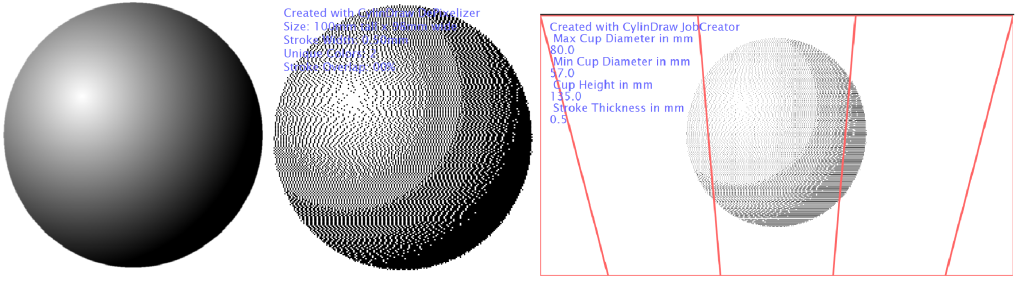

*Job Creator–
- A button to save/load tool profile presets so you don’t have to remeasure & type them in again for cups you’ve already done.
- Simplified bounding box display for large jobs to prevent the system from lagging on large files. This is particularly useful for engraving since the engraver jobs tend to be higher detail.
- Also added a bounding box drawing motion to the beginning of all jobs for convenience (gives you a physical preview of the limits of motion as a final verification.)
- Fixed tenacious bug that reset your image orientation on the cup after saving it (which was preventing making minor adjustments to jobs then resaving.)

*Job Viewer-Added Heatmap option to display in color (red to blue) the order of drawing strokes. Just for fun really, to give you an idea of how the path optimizer ended up.

*Run Mode–
- Smarter USB device detection. Run mode automatically detects usb devices & tries to link up to them automatically. But I discovered that it could accidentally get stuck trying to connect to my phone while I was charging it! Now the program is smart enough to verify a specific return communication from the usb device, or else it keeps searching the other ports.
- Added data logging of jobs to capture the rapid communications that get displayed on screen.
We’ve some other new relevant software releases, new hardware tweaks, & engraving tips ill save for another evening. I think shorter is better if I want to attempt more posts this year.